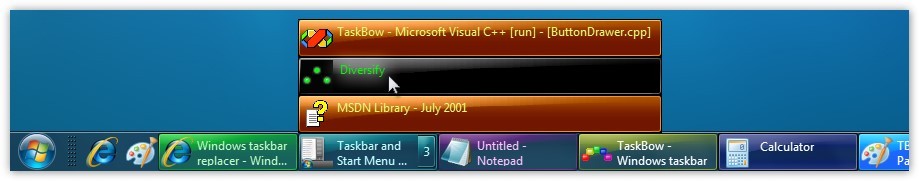Windows Taskbar Replacer Replacement
Advertisement
Taskbow v.1.1.4
TaskBow switches off windows taskbar and place own taskbar with colour buttons, which you can reorder and paint as you wish. Taskbow is a Windows taskbar replacement. It assigns colours to programs and windows, allows quick access to groups of task,
Advertisement
Titanium Taskbar v.1.0
Here comes another desktop enhancement for those enthusiasts who are fed up with the regular look of their windows Taskbar. Titanium Taskbar allows you to make Windows Taskbar modifications easily and effectively.
MuvEnum Address Bar - Windows Explorer v.5. 3. 2001
The MuvEnum Address Bar saves you time by making it super easy to quickly open files, folders, programs, websites, bookmarks, browsing history, web searches, and more from your Windows taskbar!

Taskbar Control
What does Taskbar Control do? Taskbar Control is a simple (and free!) way to arrange the buttons on your Windows taskbar by simply dragging and drop them. Who needs Taskbar Control? Anyone who uses a computer really. If you ever wanted to arrange to
Transparent TaskBar v.1.0.0029
Well, well, well...talking about small programs... Just now I bumped into a little piece of software that performs a simple task: makes your Windows Taskbar less opaque (or more transparent, if you like).
XNeat Windows Manager v.3.0.0.1
XNeat Windows Manager is a handy application that provides full control of your desktop and Windows, allowing you to add additional functions to your Windows' taskbar and system tray.
Taskbar Shuffle v.2.0
Taskbar Shuffle is a small and simple program, that add a convenient new functionality to your Windows taskbar - it enables you to rearrange the taskbar buttons by simply dragging them around.
Windows System Tray Disabler v.1.0
Disable your system tray icons with just a click. Windows System Tray Disabler help you disable your system tray icons that are showing on your Windows taskbar. Things are kept as easy as posible:
TaskBar Hider v.1.2
This program is small utility that allows you to hide and show the Windows TaskBar panel by pressing user-defined hot key.TaskBar Hider supports command line options: -show shows the taskbar -hide hides the taskbar -exit quits the software after

ServiceCommander
ServiceCommander helps you to take control of your important Windows Services. Easily start, stop, or restart selected services on any computer on your network, all conveniently from the Windows taskbar.